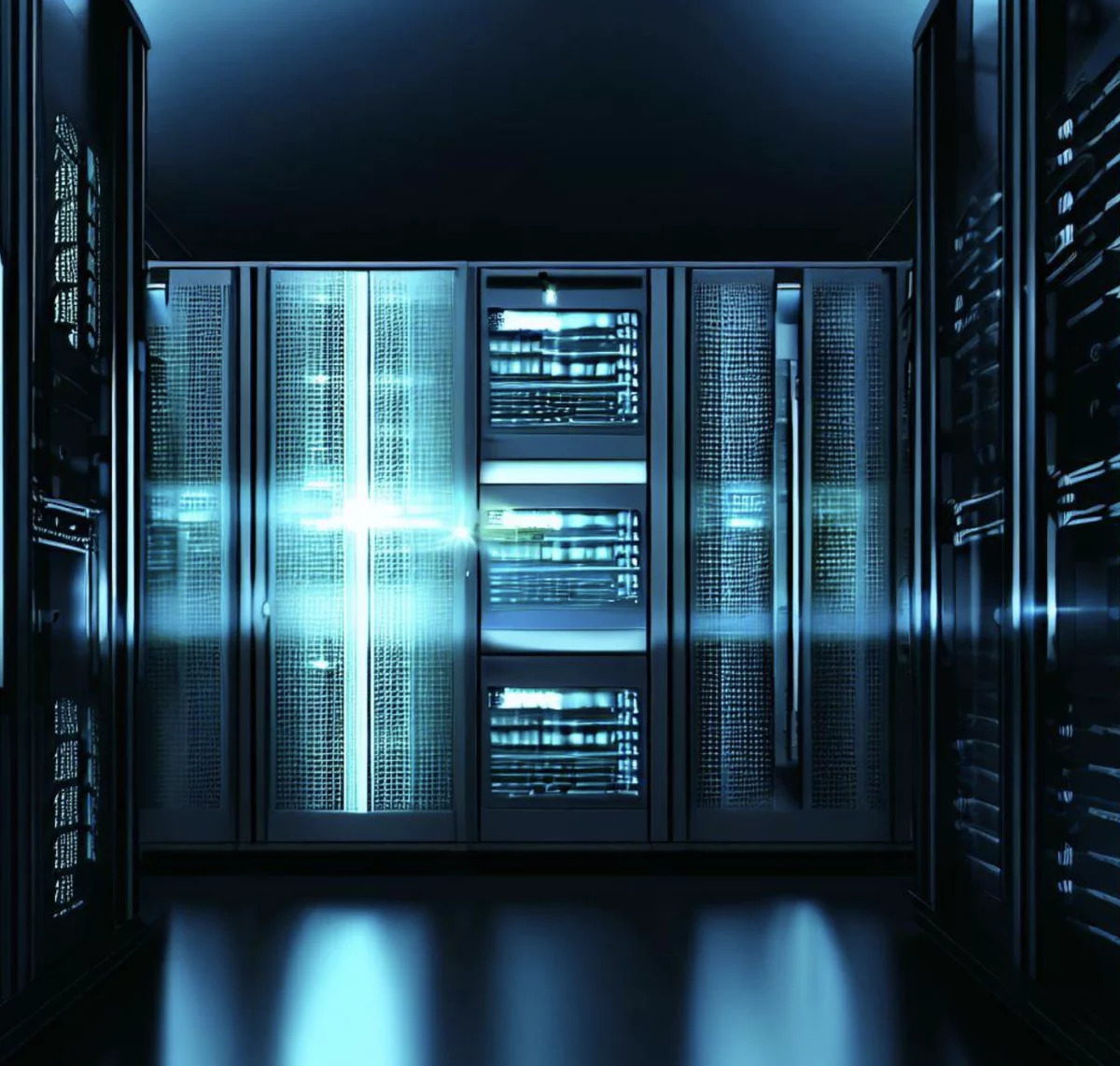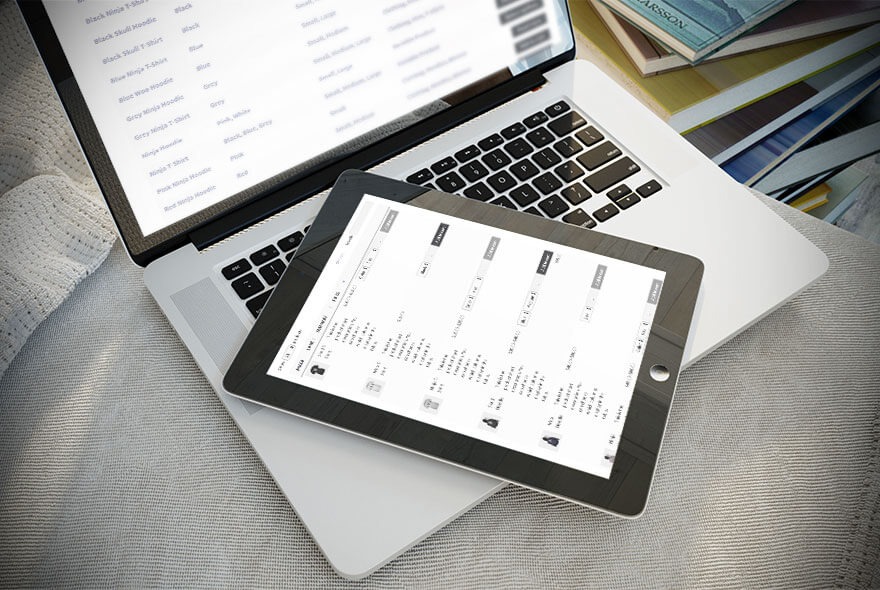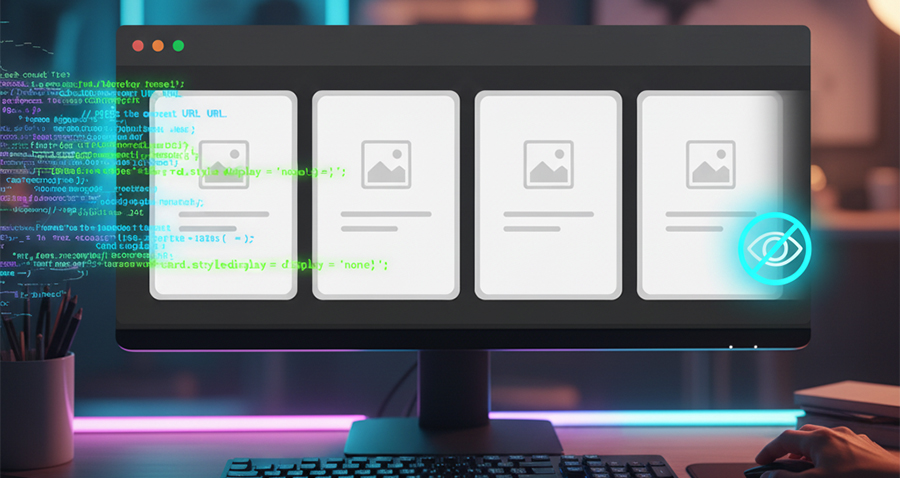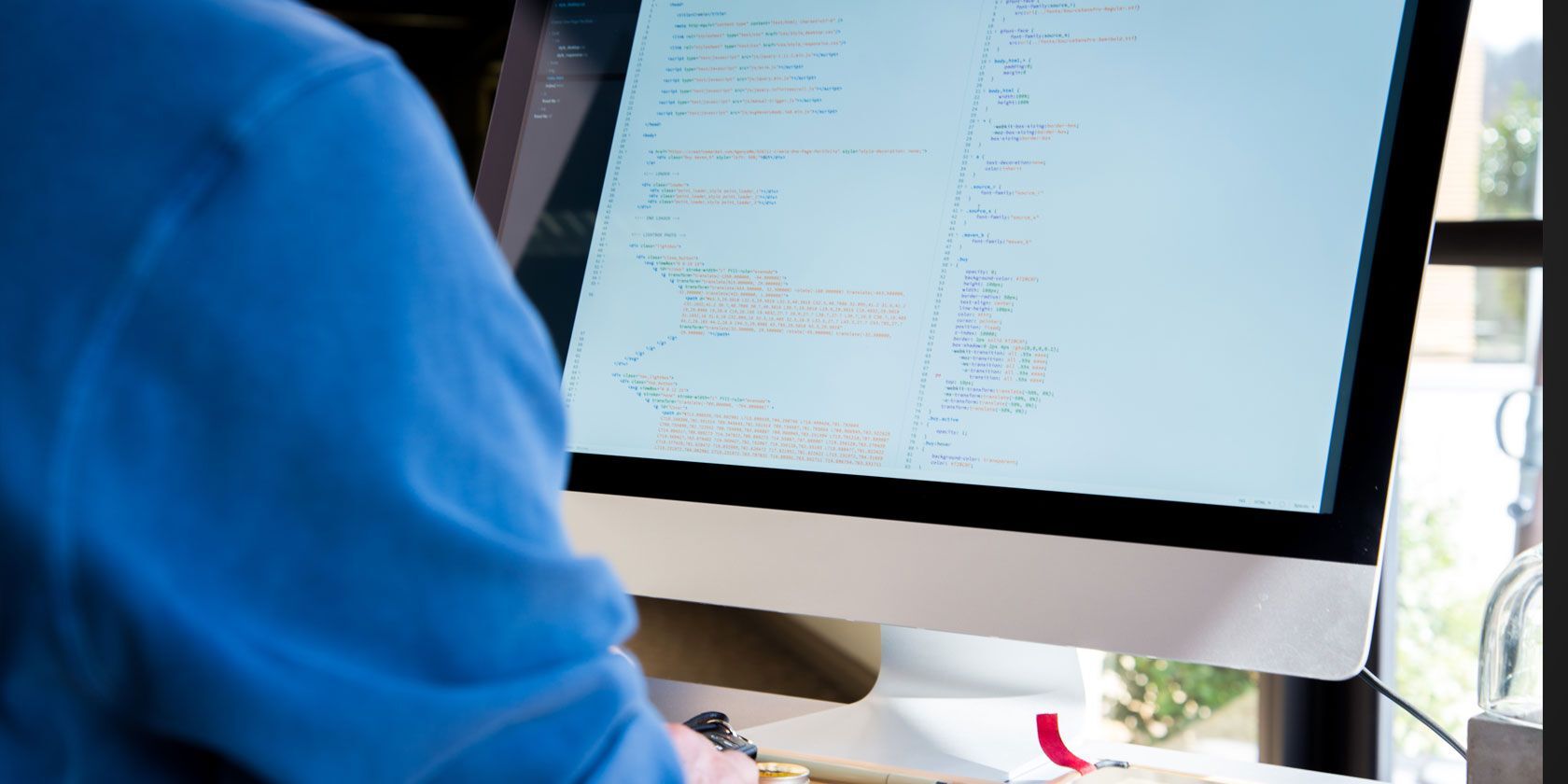Web Design
Web Design Glossary
Web Design has its own unique set of terminology, definitions and abbreviations. Understanding Web Design can be difficult especially with so many terms and definitions...
Learn MoreHTML
HTML Glossary
HTML Stands for "Hypertext Markup Language." HTML is the language used to create webpages. Here is an all inclusive list of all the most important...
Learn MoreCSS
CSS Programming References – Comments, Properties, and Selectors
Below you will find programming code reference for CSS covering Comments, Properties, and Selectors. COMMENTS Comments in CSS are signified by a forward-slash and asterisk...
Learn MoreSearch Engine Optimization (SEO)
Search Engine Optimization “SEO” Glossary
SEO has its own unique set of terminology, definitions and abbreviations. Understanding SEO can be difficult especially with so many terms and definitions. This SEO...
Learn MoreWeb Hosting
Web Hosting Glossary
Web hosting is a technology driven industry. Although web hosting is just about hosting your website, there are many web hosting terms that one might...
Learn MoreWordPress
WordPress Glossary – Terms and Definitions
WordPress has its own unique set of terminology, definitions and abbreviations. Understanding WordPress can be difficult especially with so many terms and definitions. This WordPress...
Learn MoreWordfence Firewall blocked a background request
OPTION 1 When updating an item in WordPress, you receive the following error: Background Request Blocked. Wordfence Firewall blocked a background request to WordPress for...
Learn MoreHow to Resolve the WordPress PHP Memory Limit Error
On occasion, you’ll run into an error advising that you’ve hit your site’s "PHP memory limit". This could be confusing at first, especially since you...
Learn MoreHow to quickly increase the All-in-One WP Migration plugin upload limit
For the instructions outlined to be able to work, you must use All-in-one WP Migration Plugin the previous version 6.77 or earlier. You can download...
Learn MoreHow to Migrate Your Website Using All-In-One WP Migration
All-in-One WP Migration plugin exports your current WordPress website into a backup – an archive file with the .wpress extension, which then you can import...
Learn MoreHow to install and Setup WordPress
WordPress is well-known for its ease of installation. Under most circumstances, installing WordPress is a very simple process and takes less than five minutes to...
Learn MoreHow To Display and/or Hide Menu Items On Desktop Or Mobile Devices
There are situations where you may want to have a different menu item on a specific device size. Below it's how to manage that by...
Learn MoreHow to Completely Uninstall and Delete W3 Total Cache Plugin Manually
W3 Total Cache is one of the most popular cache plugins for WordPress. It’s free to use and most importantly helps to boost website’s performance...
Learn MoreWP Fixes
How to Resolve the WordPress PHP Memory Limit Error
On occasion, you’ll run into an error advising that you’ve hit your site’s "PHP memory limit". This could be confusing at first, especially since you...
Learn MoreHow To Display and/or Hide Menu Items On Desktop Or Mobile Devices
There are situations where you may want to have a different menu item on a specific device size. Below it's how to manage that by...
Learn MoreWP Plugins
Wordfence Firewall blocked a background request
OPTION 1 When updating an item in WordPress, you receive the following error: Background Request Blocked. Wordfence Firewall blocked a background request to WordPress for...
Learn MoreHow to quickly increase the All-in-One WP Migration plugin upload limit
For the instructions outlined to be able to work, you must use All-in-one WP Migration Plugin the previous version 6.77 or earlier. You can download...
Learn MoreHow to Migrate Your Website Using All-In-One WP Migration
All-in-One WP Migration plugin exports your current WordPress website into a backup – an archive file with the .wpress extension, which then you can import...
Learn MoreHow to Completely Uninstall and Delete W3 Total Cache Plugin Manually
W3 Total Cache is one of the most popular cache plugins for WordPress. It’s free to use and most importantly helps to boost website’s performance...
Learn MoreWooCommerce
How to install and Setup WooCommerce in 5 Steps
In this Getting Started guide, we teach you how to set up a website with WooCommerce. What is WooCommerce WooCommerce is the world’s most popular...
Learn MoreWooCommerce Snippets and Fixes
Modify the Ajax Variation Threshold – WooCommerce
When your variable product has more than 30 variations, WooCommerce starts to use ajax to load your selected variation. This changes the way the dropdown...
Learn MoreHide other shipping methods when “Free Shipping” is available
Adding code Before adding snippets, clear your WooCommerce cache. Go to WooCommerce > System Status > Tools > WC Transients > Clear transients. Add the...
Learn MoreDefine a Minimum Order Amount – WooCommerce
By default in woo-commerce you can order upto any amount but sometimes you need to limit the customer’s purchases to a limit. We can achieve...
Learn MoreAdd Cart Discount based on cart total amount – WooCommerce Snipppet
This woo-commerce cart page functionality can be achieve using the below. How it works In the cart page if the total price between two products...
Learn MoreAVADA
Hide the Current Post Card in Avada Without Post IDs
If you’re using the Avada theme for your WordPress site, you may have noticed that automatically generated post cards or related post grids sometimes include...
Learn MoreChange AVADA Column Order on Mobile with CSS
Snippet given below can help you reverse the column order on mobile for avada for the above mentioned use case. You can easily add it...
Learn MoreAVADA – Using Flex Grow On Separators – Equal Height Columns
A new feature, enabled by the addition of Flexbox to Avada, is the use of Flex Grow on Separator Elements. Let’s have a look at...
Learn MoreAVADA – How To Use The Off Canvas Builder
The Off Canvas Builder allows you to create a huge range of Off Canvases for your Avada website. An Off Canvas is basically a panel...
Learn MoreAVADA – Equal height columns with buttons at the bottom
The transition to flexbox makes this a very easy task. Just set the columns to equal height and then add a separator with flex-grow set...
Learn MoreCARIERA Theme
Cariera Theme and Job Manager – Email Notifications
When using Cariera Theme which includes WP Job Manager Plugins packages, you'll find settings and emails notifications kind of difficult to figure out. Below are...
Learn More